![[Warpspeed]](/home.gif)
![[Warpspeed]](/home.gif)
DIAG allows you to report on and test various features of your PC.

Usage: DIAG
DIAG is a diagnostic tool to test and report on features of your OS/2 system. It uses a simple, nested menu system to navigate through the tests you wish to perform. When DIAG is first started you will see the following menu centred in the middle of the screen:
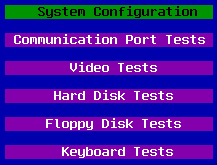
From here you may select the particular test which you wish to run.
As each test is being run the information is recorded in memory. When you exit the DIAG program (from the main menu), you will be presented with a list box with all the information in it. When you exit the list box, you will be presented with a dialog box similar to the following:
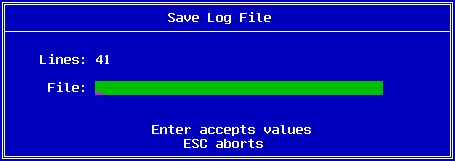
Either enter a file name to save the information into a file or press ESC to abort the save. If a file name was entered and Enter was pressed the following processing dialog box will be displayed as the log file is being saved:
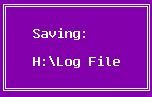
A log file will be created for you if one does not already exist. If the file does exist, then the current log will be appended to the end of the previous one.
The five basic testing modes are as follows:
DIAGDIAG has no switches.