![[Warpspeed]](/home.gif)
![[Warpspeed]](/home.gif)
The Keyboard Tests menu gives you the option of testing either an 84 key AT style keyboard or a 101 key enhanced style keyboard. You will be presented with this menu:
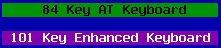
As you select which keyboard you wish to test, the keyboard layout is displayed at the top of the screen. The 84 key AT keyboard layout looks like this:
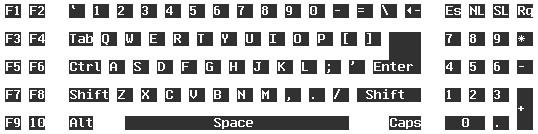
The 101 enhanced keyboard layout looks like this:
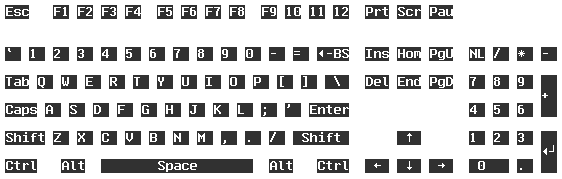
Select the keyboard which you wish to test by choosing the appropriate menu item. To test the keyboard all you have to do is it press every key. No particular order is required. To abort the test, simply press any key five times. If all keys are pressed, the test has passed, if keys were missed, every key that was missed is added to the log and the test is failed.