![[Warpspeed]](/home.gif)
![[Warpspeed]](/home.gif)
Choosing the Video Mode Tests displays the following menu:
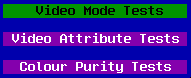
Choosing the Video Mode Tests menu will present the following selection menu:
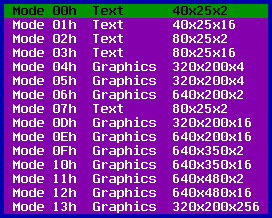
Choose the mode which you wish to test.
For text modes, the complete character set will be displayed. The character set which is displayed is dependent on the current code page which has been prepared for your system. The current code page can be displayed by entering the CHCP command from a command line.
The standard US code page, 437 looks like this:
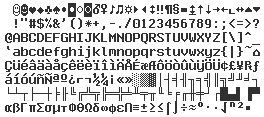
The multilingual code page, 850 looks like this:
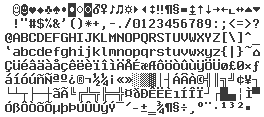
For graphics modes, a grid is displayed. The grid should be straight and even. There should be no breaks in any of the lines.
Choosing the Video Attribute Tests menu will present you with the same menu as for the Video Mode Tests. Choose the mode which you wish to test.
For text modes you will be displayed with the six available text attribute types.
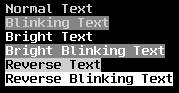
Each line should appear different and as described above.
For graphics modes, colour bars are drawn. A bar of each colour is drawn. You should see colour bars of equal width and of equal colour intensity.
The colour purity tests are designed to test the display attached to your system. Three solid screens of red, green and blue are displayed consecutively. The colour should appear to be solid and consistent through out the display area.