![[Warpspeed]](/home.gif)
![[Warpspeed]](/home.gif)
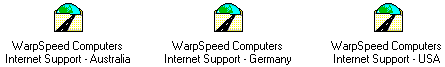
WarpSpeed Computers is committed to providing the very best support available. A major portion of this is provided electronically. To this end, WarpSpeed Computers has set up multiple World Wide Web and other servers around the globe to ensure ease of accessibility. With servers based in Australia, Europe and North America, there should be a server near you. For the fastest connection, you should choose the one closest to you.
IBM has chosen not to document the interface to FTP and TELNET objects. So the details are described below. You may wish to manually create a FTP and/or a TELNET object using templates.
The following services are available via the Internet.
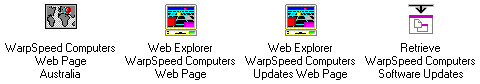

This entire manual, as well as contact information, reseller sites, updates, hints and tips are available from the web sites. The addresses are as listed below:

The following FTP sites are also available:

Gopher is only available from Australia. Its address is:

A TELNET server has been provided to provide for those of you who like the BBS style of interface.

An updates server has been provided. This will be the first place where new CSD's will be available. It is recommended that you check on a regular basis, (say monthly), to see if any new updates have been produced. An announcement will also be made in the COMP.OS.OS2.ANNOUNCE news group when updates are made available.
The preferred method of installing CSD's is to use the Retrieve Software Updates icon in the Internet Support folder of your region. However, if you can not do this (Merlin may not, as of this time of writing, include UPDATE.EXE) or you have obtained the CSD file by another means, then please follow these instructions. The files can also be obtained using a standard GOPHER program connecting to the UPDATES address above - using port 77 instead of the normal port 70.
Step 1.
Copy the GUFFYDDD.ZIP file into the directory in which you installed the utilities.
Step 2.
UnZip the file. There should be two files: GUFFYDDD.CSD and UPDINST.CMD.
Step 3.
Enter: UPDINST.CMD at a command prompt.
The installation of the CSD should proceed as described in the CSDInst chapter.
Updates may also be available from the following sites:
Site Country Location or URL CompuServe Global Library 4 in the OS2USER forum Hobbes USA ftp://ftp-os2.nmsu.edu Walnut Creek USA ftp://ftp-os2.cdrom.com University of Stuttgart Germany ftp://ftp.uni-stuttgart.de Latrobe University Australia ftp://ftp.latrobe.edu.au