![[Warpspeed]](/home.gif)
![[Warpspeed]](/home.gif)
LD will list the directories on specified disks.

Usage: LD {Switches} <Drive Spec(s)>
Note : If no drive specifications are given, then the current drive is listed. The default output is the directory path names.
LD produces a directory listing of your disks. It can produce either a list of directory names, or a graphic directory tree listing.
LD will scan all logical disk drives defined by the system, starting at drive A:. The drives are scanned in order, starting at A:, then B: and so on.
The default mode of LD is to display the list of directories as they would normally be printed. For example:

The -g switch forces LD to produce a graphic directory tree listing similar to:
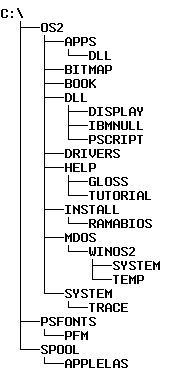
The directory tree gives a more intuitive feel as to how the directories are nested.
LD will scan all logical disk drives defined by the system, starting at drive C:. The drives are scanned in order, starting at C:, then D: and so on.
LDThis will produce a listing of subdirectories on the current drive.
LD /GThis will produce a graphic directory tree for the current drive.
LD C:LD will produce a listing of the subdirectories on drive C:.
LD /G C: D: E:Will produce a graphic directory tree for drives C:, D: and E:.
LD -ghThis will produce a graphic directory tree listing for all hard disks.